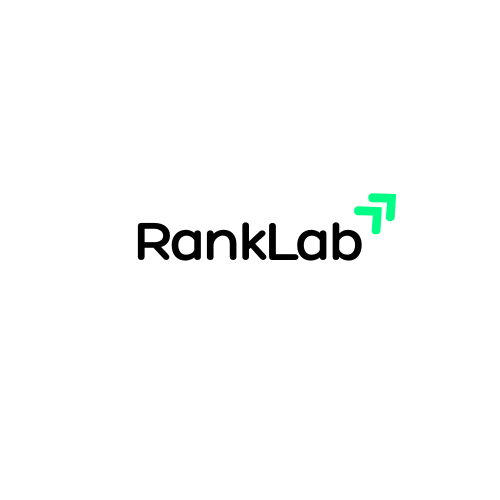Internal linking is one of the most powerful yet underutilized tools in SEO. When done right, it helps Google find and understand your content while guiding visitors through your site.
Let’s break down how to use internal links to boost your rankings and improve user experience.

What are internal links?
Internal links connect pages on your website to other pages on the same website. They help both users and search engines navigate your site. Without links, Google won’t find your pages, and your visitors will struggle to discover your content.
There are different types of internal links:
- Navigation links in menus
- Links in your content (contextual links)
- Links in footers and sidebars
- Related post sections
Contextual links are especially valuable because they connect related content and signal to search engines which pages on your site are most important.
Why Google cares about your links
Google follows links to find and index content. Pages with many internal links pointing to them are seen as more important. As a site owner, you control your internal linking structure, making it a powerful tool you have complete authority over.
Internal links help Google:
- Discover relationships between your content
- Find new pages on your site
- Understand your site’s structure
- Determine which pages are most important

How link value works
Link value flows throughout your site. Your homepage typically has the most link value because it attracts the most backlinks. This value is then shared between all links on that page.
This means:
- New blog posts get more value when linked from your homepage
- Google finds fresh content faster when it’s linked from high-value pages
- Pages with multiple internal links pointing to them will rank better
Building your internal linking strategy
Here’s how to create an effective internal linking plan:
1. Map Your Site Structure
Think of your website as a pyramid with your homepage at the top, followed by main categories, and then individual posts and pages at the bottom. Your menu should reflect this structure.
2. Identify Your Most Important Content
Determine your cornerstone content—your best, most complete articles about topics central to your business. These should receive the most internal links.
3. Add Contextual Links
Link related articles to each other within your content. When you write about similar topics, make sure to connect those pages with relevant anchor text.
4. Connect Hierarchical Pages
Link parent pages to child pages and vice versa. Also link sibling pages (pages at the same level) to each other when relevant.
5. Consider Related Posts Sections
Adding a “Related Posts” section at the end of articles helps users discover more content and strengthens your internal linking structure.
6. Use Strategic Navigational Links
Include links to your most important pages in your main navigation or homepage to give them extra link value.
7. Link to Taxonomy Pages
Don’t forget to link to your category and tag pages, which helps organize your content for both users and search engines.
8. Link to New Content
When you publish something new, add links to it from relevant existing content to help Google discover and index it faster.
9. Highlight Popular Content
Consider adding a “Popular Posts” section that appears across your site to boost those high-performing pieces.

Technical considerations
Anchor Text: Use natural, varied anchor text that describes the linked page. Avoid keyword stuffing—Google understands context better than ever.
Nofollow Links: For links that aren’t important for SEO (like login pages), you might consider using nofollow tags, though this won’t redistribute link value to other links.
Orphaned Content: Pages without any internal links pointing to them are “orphaned” and difficult for both users and search engines to find. Regularly check for and fix orphaned content.
Start linking your pages together
Your content needs links to thrive. A strategic approach to internal linking not only helps Google understand your site better but also creates a better experience for your visitors.
By connecting related content, highlighting your most valuable pages, and ensuring everything is discoverable, you’ll improve your SEO performance and help users find exactly what they need.