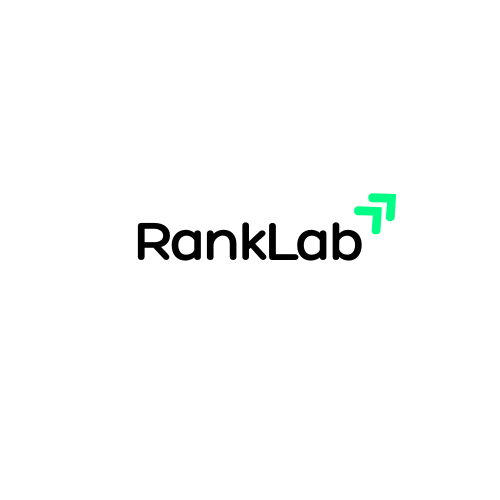When building your website, organizing content is key to making it user-friendly. Many site owners mix up keywords, categories, and tags, thinking they all serve the same purpose. They don’t.
Let’s break down what each one does and how to use them properly.
What are keywords?
Keywords are words or phrases people type into search engines to find content. They’re the bridge between what users are searching for and the content you provide.
Think of keywords as the topics your content covers. If you write about “budget-friendly recipes,” that’s a keyword phrase you want search engines to connect with your content.
What are tags?
Tags are specific descriptors that help organize content within your site. They’re like sticky notes you attach to articles that help readers find related content.
For example, an article about making spaghetti might have tags like “pasta,” “Italian,” “dinner,” or “quick meals.”
The key differences
- Purpose: Keywords help people find your site through search engines. Tags help visitors navigate content once they’re already on your site.
- Format: Keywords are often phrases or questions people search for. Tags should be single words or short terms.
- Visibility: Keywords should appear in your content naturally. Tags are typically displayed at the bottom of posts or in sidebars.

Common mistakes to avoid
Many website owners make these mistakes:
- Using the same phrases as both tags and categories
- Creating tags that are full sentences
- Stuffing keywords everywhere possible
- Having too many tags with only one or two posts
How to use them properly
Keywords: Research what your audience is searching for. Include these phrases naturally in your content, titles, and descriptions.
Categories: Think of these as the main topics of your site. Keep them broad and limited in number.
Tags: Use these for specific details within your content. They should help readers find related articles.
Real-world example
Let’s say you have a baking website:
- Category: Desserts
- Keywords: “easy chocolate cake recipe”
- Tags: chocolate, baking, no-bake, gluten-free
This organization helps both search engines understand your content and helps users navigate your site.
What about WooCommerce?
The same principles apply to your online store:
- Categories: Types of products (Women’s Clothing, Electronics)
- Keywords: “affordable women’s summer dresses”
- Tags: cotton, sleeveless, casual
Why keywords and tags aren’t interchangeable
Remember, your website is for humans first, search engines second. Good organization makes your site easier to use, which keeps visitors around longer. When you clearly separate the roles of keywords, categories, and tags, you create a better experience for everyone.
Keep it simple, be consistent, and always ask yourself: “Will this help my visitors find what they need?”